Chapter 1: How To Manage Friction Even In Complex B2B Products
Friction during the onboarding can kill your product. See how you can improve the sign-up form, product tour, UX writing, and more.
B2B products are often complex, and customers need to go through a few steps before getting to the “aha! moment”.
There will be friction.
That’s why focusing on reducing it where it is possible is going to make a significant change on your onboarded rate.
1-on-1 calls to improve self-serve onboarding
If you are not sure about the efficiency of your self-serve onboarding and don’t have any idea on how to improve it, I suggest you start with 1:1 calls. Make your customers fill a form – a long one that includes all the information you need for a proper onboarding – and schedule a call.
In this case, friction is what you need!
You will get the most motivated customers possible and learn a lot from them.
You will understand how you can reduce time to value.
Quick sign-ups
When it comes to self-serve onboarding, a long-form is going to feel like an impenetrable wall.
Maybe that’s what you want or even need.
Reducing the amount of bad-fit customers signing up to your product by adding friction is a sound strategy. But most of the time, a short form is going to be the recommended way.
Keeping sign-up forms short by only asking for the email and password is a good first step.
But for complex products, you probably need more than the email and password. Then ask for it when you need it. And explain why you need it.
Customers will be more inclined to fill additional information if they know how it’s going to benefit them.
Product tours
The usefulness of product tours is intensely debated.
They are a general recommendation. Carousel cards, tooltips, and overlays are very commonly used to indicate how a product works.
But they add friction.
Vevo found that adding a skip option to their onboarding flow increased logins by nearly 10%, and the number of successful sign-ups jumped by almost 6% (CleverTap)
Many users don’t want to be bothered by those product tours and if they are they will not complete the onboarding process. But a complex product needs to be understood.
Adding a few tooltips, as long as you don’t go over 4 or 5, is going to be a good compromise. But they are other ways.
Microcopy (UX Writing)
The onboarding process isn’t just about the sign-up form and the product tour. It will last until your customers hit their “aha! moment”.
But even afterward, you need to make everything as easy to understand as possible. Maybe there are complex features that are not necessary for the “aha! moment” but are really important in the long-term.
As we have seen in the section above, product tours are going to be ignored sometimes. And if not ignored, it can be easily forgotten.
Hints and microcopy are a real necessity and are hard to do right.
UX writing is very important for customer onboarding. In addition to carefully craft product tours, you need to take care of many essential elements:
- Empty states
- Error states
- Calls to action and confirmation messages
- Hints for form fields
Sample data
Another option that you have to reduce friction during product tours is to fill your application with sample data.
If we take an example like Airtable, you can choose from a variety of templates, and it will create the related spreadsheets for you.
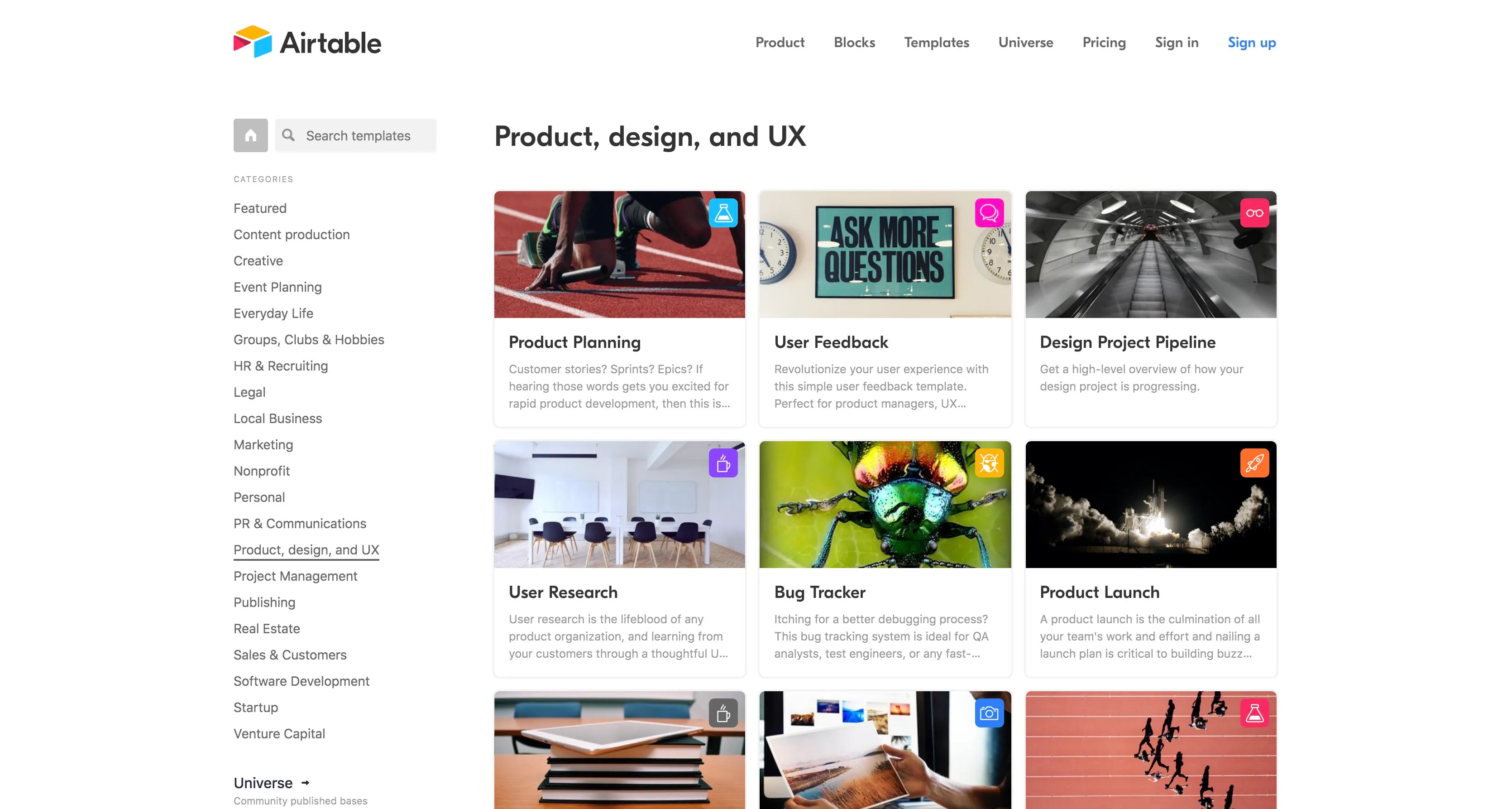
This way your customers can play with this sample data, explore the product more easily, and figure out how to achieve their desired outcome.
If you only have only one customer segment, it’s very straightforward to implement and just loading the data as soon as the customer sign up is the recommended way.
But for complex B2B products – like Airtable – having just one set of sample data isn’t going to work. They have hundreds of templates! They cover a lot of use cases. But for customers, it might be too much choice!
When 24 flavors of jam were available, only 3% of those who tasted the samples went on to purchase the jam. However, when there were only six options available, 30% purchased at least one jar of jam. (Unbounce)
In order to fix this problem, you need to ask your customers about their role in the company they work in. This way you can suggest the right templates for their position.
The choice will be easier, friction will be reduced, and the onboarded rate will increase.
Start with background tasks
If your product needs to get some data in the background to start working – with integrations or data imports – then begin the customer onboarding with this step.
This way customers will be able to go through the other steps while your product is getting the necessary data before it’s ready-to-use.
By the time they are done with the sign-up and the product tour, you will be able to show data. It’s a significant reduction in friction!
You need to think about the fastest path for customers to get to the “aha! moment”. An onboarding process shouldn’t necessarily start with a sign-up form.
Choose your tools
You don’t need to rely on your development team to improve UX and reduce friction. There are a lot of user onboarding tools you can use to simplify and personalize the experience.
Chapter 2: Useful Copywriting Strategies (With Examples)
Better conversion and retention with better content. Find out how popular products optimize their landing pages, guides, knowledge bases, and more.
Potential customers need to have a crystal clear understanding of your product and how it is going to make them achieve their desired outcome.
47% of buyers viewed 3-5 pieces of content before engaging with a sales rep. (Demand Gen Report, 2016)
You need to write more content to improve conversion. But you also need to write more content to help trial customers to onboard successfully.
That’s why content marketing is so crucial for customer onboarding. You need to deploy a content strategy that includes excellent landing pages, helpful blog posts, attracting case studies, and a continually improving knowledge base.
Start by improving existing content
Improving existing content is a great way to get more traffic.
Let’s take the example of QuickBooks doing so by deleting 2000 posts . Pruning has the same function as improving existing content. In both cases, you remove what doesn’t work.
And while you might expect that traffic dropped—it didn’t. In fact, traffic was up 20% within a few weeks. And by the time peak season rolled around—tax prep creates a surge in search volume between January and May—traffic was up 44%. That extra traffic contributed to a 72% increase in signups as well.
They removed 40% of their blog posts, and their traffic got up 44% during tax season. But here’s the more exciting part, the extra 44% traffic contributed to a 72% increase in signups!
It’s essential to create content focused on your customer segments, your ideal customers. If you have a lot of traffic without lots of signups, then your content doesn’t attract right-fit customers.
Be sure to define your buyer personas, research what they read by going on subreddits, forums, and other communities to see what content is popular there. And don’t sell too hard. Be helpful, and then your product is going to sell itself.
Guides
Your product is probably not as easy to use as you think it is. Even with a great user experience during the signup and product tour, some customers are going to be confused about how to use it for their own needs.
Let’s take an example: project management.
There isn’t one way to manage a project – as you are probably painfully aware. And you can’t shoehorn every possible methodology into your onboarding process. That’s why guides are essential in order to improve your onboarded rate.
Write guides on how to use your product with Scrum, Kanban, SAFe, etc. Video is also a great medium to make guides.
It is especially true if you have a highly customizable product. Airtable is one of these products. You can use it for a lot of use cases, and it can be confusing. Alex Hillman – seasoned entrepreneur – explains how he learned to use Airtable for CRM purposes.
What I discovered is that the trick to learning Airtable, like learning Trello before it, is to watch someone actually use it. What ended up working for me was spending a few hours on Youtube watching people build different kinds of Airtable demos before I understood how it really worked. And now that I really understand it, Airtable is one of my favorite tools in our toolchain going into 2019.
Many people use Airtable. I’m sure Alex found videos about using Airtable as a CRM pretty quickly, but your product might not be in that position.
Invest some time making guides for different use cases.
Side note: Templates are a great way to get started, and Airtable provides a lot of templates. You get sample data and the structure that might fit your needs. You can include a CTA in your guides to get started with a template related to the current guide. It reduces onboarding friction and increases the likelihood of customer success.
Interviews
96% of B2B buyers want content with more input from industry thought leaders. (Demand Gen Report, 2016)
It’s a number that’s hard to misinterpret. People want more facts and less content about best practices that come from nowhere. And interviews are great for that. Thought leaders – who have a good track record – are followed by many while your product is probably not.
If buyers can make a connection between your brand and industry thought leaders, growth will be just around the corner!
Miro has a great interview that illustrates precisely the statistic above. They were able to make an interview with Hiten Shah, famous co-founder of CrazyEgg and KissMetrics who talks about product and remote a lot.
It’s the perfect person to interview to give their audience the justification that their product’s mission – the future of distributed teamwork – is wholly aligned with such a great product creator.
It gives their customers and potential buyers more reason to trust them, and they are going to be more likely to stick with them.
Because remember, the market is saturated, and your product matters less than your brand and the relationship with your customers. Interviews are a great way to expose your brand to more people.
Case Studies
Don’t think about case studies just as a way to convince your product is excellent and they should buy it. Because there’s actually a couple of other advantages to case studies.
When it comes to retention, companies who are deploying content are seeing 5 to 10% better retention, especially when they deploy content that is more customer success focused. (ProfitWell)
Adopting a customer success focused strategy can work wonder for your product.
Guides are a type of customer success focused content. Case studies are another.
Let’s say you have a customer that has impressive results with your product and use it in a way that isn’t well documented. That’s a great way for existing customers to learn more about how others have been using the product.
And if you make it good enough and long enough, it’s also going to attract some organic traffic .
I’m probably not the only one to explore the website of a product just to find meager case studies that tell me nothing about the use case. Not only it isn’t going to convince people, but it’s also not going to be helpful for customers and Google will just ignore it.
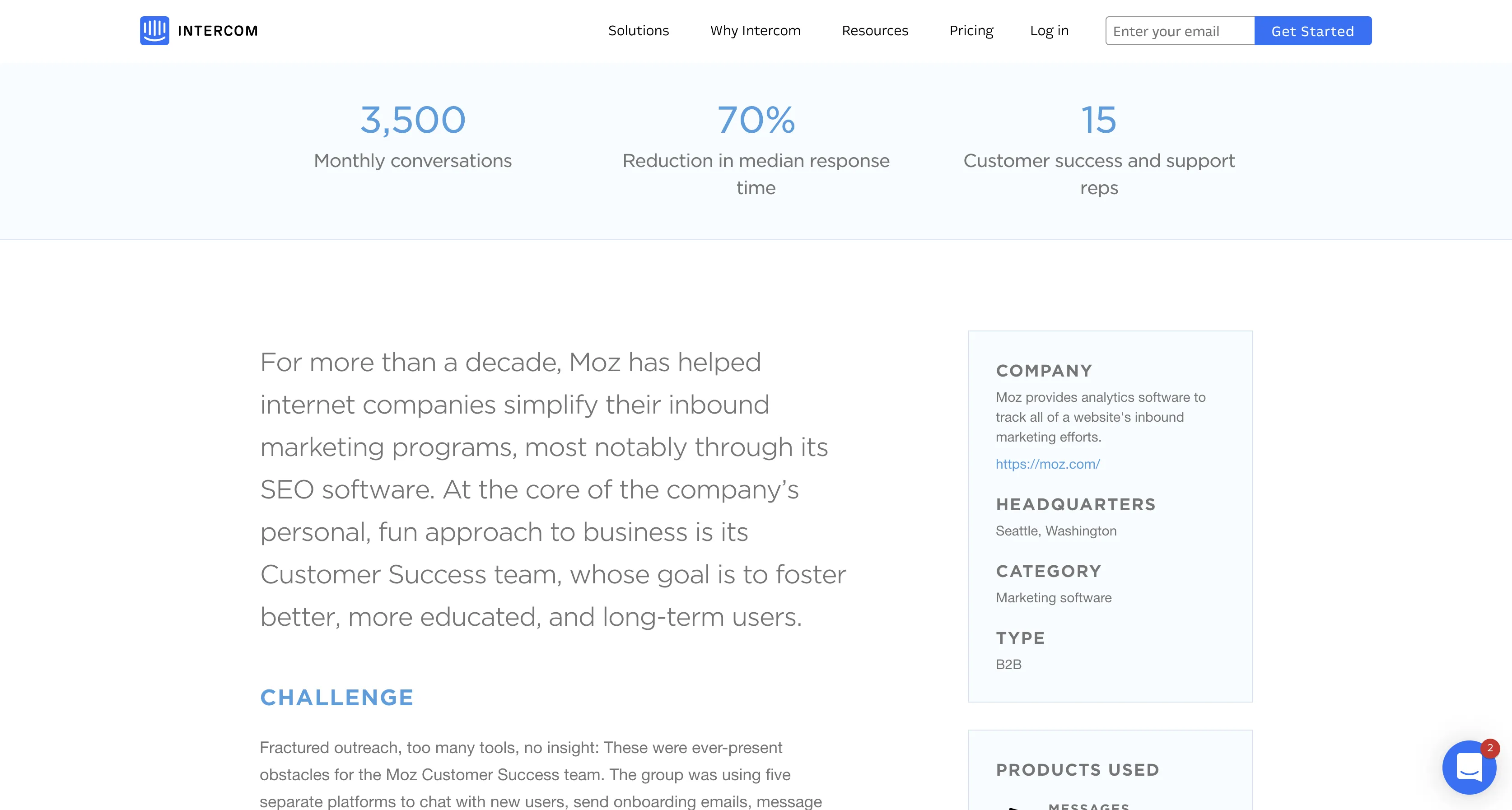
This case study has more than 700 words with easily identifiable metrics. The benefits are clear, but it also explains in details how Moz uses Intercom.
Knowledge Base
We can’t talk about content helping customers without talking about the knowledge base. It plays a crucial part in the onboarding process.
In a survey by Coleman Parkes of nearly 3,000 online consumers, an overwhelming 91% said they would use a single, online knowledge base if it were available and tailored to their needs. (GrooveHQ)
How many times have you been frustrated at a product because you didn’t find the answer you were looking for in the knowledge base?
It happens to me all the time!
Only 37 percent of respondents currently even bother trying to use self-service options, because they perceive them as inaccurate or incomplete. (GrooveHQ)
It seems like I am not alone being frustrated by knowledge bases.
Creating a knowledge base alone isn’t enough. It needs to be good. If that weren’t the case, more than 40% of customers would not have been contacting a call center after failing to find answers to their questions via self-service. (GMR Web Team)
Imagine losing 40% of your trial customers just because they didn’t find the answer to their questions. I hope you have the perfect product tour or your trial-to-paid conversion ratio is going to be abysmal!
It’s going to take time. But it is worth every bit you are going to invest in it.
If you have a support team, let them have some free time from answering requests to write knowledge base articles. If you are too small to have a support team, make it a priority for someone to spend a bit of time to write every day.
Like content on the website, your knowledge base needs to be updated regularly. Here are a few tips to improve your knowledge base:
- Add a survey to your articles to have feedback on the quality of the knowledge base and if you get too many unsatisfied customers, hurry up and improve the article.
- If a support request starts like “How do I…” then it’s time to update your knowledge base!
- You need visuals in your knowledge base. An image, gif, or video will help tremendously in answering questions.
Landing Pages
Landing pages are a very complex topic to talk about. If you look at the landing pages of the biggest SaaS companies – Intercom, Slack, Atlassian, and more – you will see almost the same layouts, the same type of illustrations, the same CTA. They are practically identical!
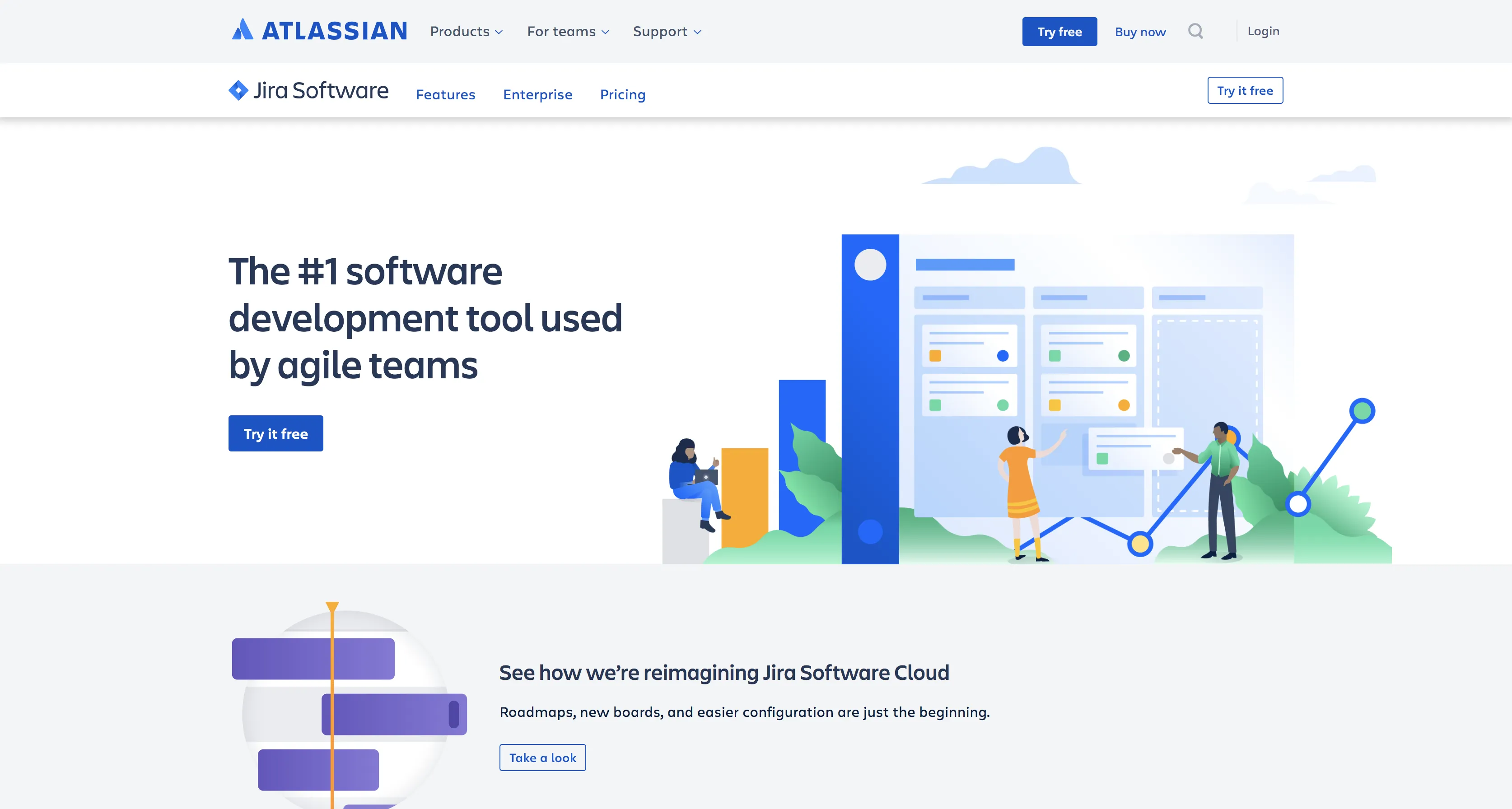
So you just have to follow them, right?
I don’t think it’s going to work. You see, they have recognizable brands and have lots of guides, case studies, and blog posts.
People going on the landing pages are probably already accustomed to their brand. It’s perhaps not the case with yours.
You need to explain in detail why they should sign up.
There’s a change in who signs up, too. We’re now signing up at least 2x the amount of larger plans. Larger plans pay more, get more value in return, and they churn a lot less.
By improving the copy of the landing page and going in-depth about the problems her product solves, she was able to get more signups, but especially by bigger customers!
Remember the 3-5 pieces of content people read before making a decision? Well, if you have a useful landing page, it could answer all the questions that would instead be in these pieces of content.
That’s for the main landing page. When you have a product targeting multiple customer segments, and with more features, you are going to need more landing pages.
Let’s take a look at Airtable. They have landing pages for the primary use cases. For example, this one about UX Research .
While the top of the page is the good ol’ layout that we have everywhere, the rest of the page is laser-focused on the use case.
You are going to find multiple templates that will give a quick demo of real-world workflows made by real, recognizable brands and thought leaders.
It’s crystal clear!
Another thing that is great with landing pages related to a use case is the automatic personalization . Most sign up processes will ask you about your role in order to personalize the onboarding process.
By having landing pages for each of these roles or use cases, you can skip the part during the signup process and in doing so remove friction that is going to be precious to increase the conversion rate .
Chapter 3: 9 Email Best Practices For Your Onboarding Sequence
Emails. We love them, but we also hate them.
We love to receive well-written messages. But we hate spammy non-personal emails.
That makes the job of marketers during onboarding extremely difficult. You need to send an onboarding sequence, but too many emails in a narrow timeframe and open rates fall dramatically – as well as your chances to onboard customers successfully.
1. The sender needs to be a person
You need to make it more personal. That’s why pretty much every sender from onboarding emails are actual people working for the company.
Our control generated a 0.73% CTR, and the treatment generated a 0.96% CTR. […] Since HubSpot’s average visitor-to-lead conversion rate on landing pages is 45%, that means the treatment got us 131 more leads. (Hubspot)
There is a real difference as people will often check the identity of the sender before opening the email.
2. Write an enticing subject
Subject lines need to draw in people to open the email and read it. They need to feel welcome but also a little intrigued. If your welcome email has a simple “Welcome” as the subject, people don’t expect more from the email, and you lose the first opportunity you have of telling them a bit more about how your product is fixing their pains.
More than 70% of new subscribers expect a welcome immediately after signing up. What’s more, welcome emails generate “four times the total open rates” than other forms of bulk promotions. (Klaviyo)
That’s why you need to do more. If you have something to download or they can read, add something like ”+ a gift” and it will boost open rates.
To activate new users, Ixigo automatically sends an email within 10 minutes of signing up on the app. Their compelling subject line teasing a welcome gift sees an impressive 54% open rate. (CleverTap)
3. “Plain text” emails perform better
Designing emails is hard!
Many different email clients only support a limited set of rules. And they need to be displayed properly on mobile…
After all these efforts, you would think people would love to read your emails. Except they won’t.
For the plain-text vs. HTML template with images test, the HTML email version had a 21% lower clickthrough rate, and combined with the open rate the email had 51% fewer clicks. (HubSpot)
Plain text – but really, HTML emails without design – emails win over emails with designed templates. But they are not very unique, aren’t they?
4. Add light design touches
You see, the problem with plain text emails is that they are not memorable. They deliver the message but doesn’t feel personalized.
In this case, adding subtle design touches is going to be necessary. It shouldn’t be overwhelming. Displaying something a bit unique about your brand is enough.
For the simple HTML template vs. HTML-heavy template, the simpler email had a 5.3% higher clickthrough rate, and combined with the higher open rate, resulted in getting 30% more clicks. (HubSpot)
5. Keep CTAs simple
Make CTAs look like CTAs even if they are just links. Put them on a line of their own, not inside a paragraph, so it shows clearly what is the CTA. And don’t put multiple CTAs in emails.
In this test, the email campaign that included only one CTA increased click through rate by 42%! (SuperOffice)
6. Explain the value customers get out of your product in all of your emails
Explain what your product does and how it fixes user pains.
It was a copy problem. Wistia’s email copy wasn’t acting like an online salesperson. It wasn’t closing. […] A side-by-side comparison of how we optimized Wistia’s SaaS email copy to bring in a 350% lift in paid conversions. (Copyhackers)
You sell by explaining to your customers how they are going to get value out of your product.
But as selling isn’t too attractive, you need to be friendly and personal.
Be specific. When you are talking about the benefits of your product, add facts to them. Do you have case studies? Extract their metrics and use them to show real-world benefits from a feature you are talking about.
7. Send a welcome email
The welcome email is the most important one.
More than 70% of new subscribers expect a welcome immediately after signing up. What’s more, welcome emails generate “four times the total open rates” than other forms of bulk promotions. (Klaviyo)
An excellent welcome email will have a significant impact on the onboarding. A lousy copy will ruin your whole onboarding.
The welcome email is the one thing you need to be the most careful about. So many products just send an “Activate your account” email and miss this opportunity entirely.
8. Don’t overthink your onboarding sequence scheduling
There is no ideal timeline to send each email of your onboarding sequence.
Nor there is a perfect number of emails.
Each product is different and has more or fewer features than the other. The only important matter here is to provide value to your customers.
Repeat email after email the benefits of your product and how they can achieve their desired outcome.
9. Send emails depending on your customers’ (in)actions
You absolutely need to personalize the content of your emails like you personalize your product tours. If you ask new customers for their role or industry, it is an opportunity to personalize your emails.
The ability to segment email lists and individualize email campaign messaging are the most effective personalization tactics for 51% and 50% of marketing influencers respectively. (Ascend2, 2016)
Let’s take Canva , a service to create designs easily for posters, infographics, business cards, and more.
A customer creating posters isn’t going to have the exact same needs as someone creating a business card. The product is going to be different to use, and your emails should reflect that.
50% of CloudApp’s paid users converted after their trial has ended after they began sending personalized emails based on specific actions their trial customers took!
Define the triggers and personalize onboarding sequences for each of them. That’s how they are going to be more likely to achieve their desired outcome.
Chapter 4: Why High-Touch Contact Points Deliver The Most Value
1-on-1 calls, webinars, live chat, and support are great for conversion and retention. Doing it right is tough, so here are some case studies.
Startups are built to scale. But talking to customers 1-on-1 doesn’t scale well.
That’s why many businesses are sacrificing this part of the relationship with their customers.
It’s a big mistake!
High-touch contact points will deliver the best value out of any other contact points when it comes to customer onboarding.
1:1 onboarding to figure out the path to your “Aha! moment”
If you are starting your product and you are not sure how to do onboarding correctly, I’d recommend doing 1:1 calls. You will get valuable feedback and rapidly iterate on the best way to onboard customers.
328 signups, manually onboarded, one-at-a-time. And in the process, we had many awesome conversations with our users and collected thousands of data points. This ultimately gave us a much clearer idea of the cohorts that can get the most value out of Growthmentor and those that cannot. Who wins? Everyone. (Growthmentor)
Remove the self-serve onboarding and add a long form to fill to get the 1:1 call. You will only get the most avid customers, probably those that are the right fit. Those are the ones you want to hear from.
1:1 calls when products are very different
Another use case for 1:1 calls is when your product is very different from the other in a category, and it might be confusing.
Our Aha moments, the features that made us different, were also the reason people weren’t sticking around. […] We took all of these features out. […] Our conversion rate shot up from 1 in 50 to 1 in 10. (Hiri)
In this case, customers were confused about the features, and the onboarded rate was terrible. They made the product as generic as possible by removing all their unique features so people would be able to get the UX right away and then invited them to activate the unique features with a tooltip.
This change made a huge difference!
While they were able to improve their onboarded rate immensely, another uniquely different e-mail product has been doing it differently.
Superhuman has been doing 1:1 onboarding exclusively. And it worked wonderfully. They have received a lot of good press and are now shown as an example of how good onboarding experience can be.
Bottom line. If Hiri went for 1:1 onboarding, they probably would have fixed their onboarding issues earlier.
1:1 onboarding as a complement to self-serve
When you have a thriving business, it might be hard to keep doing 1:1 onboarding because it doesn’t scale as self-serve onboarding does. But if you have the resources to do it, then you must absolutely do it!
About 56% of companies who have had a coaching call while on trial have converted to paying customers. Early reports are showing that about one-third of pre-trial coaching calls convert to paying customers within a 4-5 month period. (Helpscout)
Leads requesting 1:1 calls are far more likely to become customers. And trial customers are far more likely to be converted to paid customers if they get the right help.
But not everybody wants to do 1-on-1 calls. In fact, many millennials want to solve their problems by themselves.
According to a study, 69% of Millennials’ feel good’ about a company when they can solve a problem on their own. The same study adds that 73% of people would like to solve problems on their own. (Hiver)
But if you are in the B2B space, 1:1 calls are likely to be an important part of your business. Something in-between you can do is webinars.
Teach groups with webinars
Webinars allow you to teach leads either about your product or about something related to your product.
Not a lot of people sign up for the free classes. But among those who do about 60% convert. They’re incredibly worthwhile. (Helpscout)
Plenty of businesses are doing webinars. I suggest you sign up for a few of them and take notes on how they do it so you can start making webinars for your product soon or improve them.
Live chat is a massive advantage if done right
One reply from a human increases the conversion rate of leads to users by 50%. (Intercom)
Live chat is crucial to make better onboarding, but only if it is well configured. If nobody is ever there to answer quickly or if the onboarding messages are useless, it will become very frustrating for customers to have the little popup everywhere.
We find offline message capture still distracts people from the core CTA, with the added issue that there are no agents to respond to questions. (Neil Patel)
People coming to your website want answers quickly. If they don’t find them, they will leave. Filling out forms is a pain, and they don’t want to do that especially if they don’t know how much time it will take for you to respond. Same goes for live chat if it’s continuously offline. When Drift filled out lead forms from 433 leading B2B SaaS companies, it took 55% of them 5+ days to respond.
Support must respond quickly
As self-serve onboarding customers and also those from 1:1 calls continue to get familiar with the product, they might have questions or be confused.
There are many self-serve ways to answers their questions as we see in the content-based strategies, e-mails, and UX onboarding stuff. Support is going to be playing a role in the onboarding.
Forrester Research found that 41 percent of consumers expect an e-mail response within six hours. Only 36 percent of retailers actually respond that quickly…and 14 percent never respond at all. Now that is shocking. (Helpscout)
If the support takes 24h to respond to a basic problem, you are losing a LOT of customers. Onboarding needs to be fast. Customers need to understand the value of your product very quickly. In a few hours for complex B2B products, a lot less in B2C. If your customers stumbled upon an issue, can’t find any answer in your knowledge base, and the support isn’t quick to respond, you have lost them.
Side note: personalized “Thank You” e-mails
With all these high-touch contact points, you get a lot of customer requests. Some you will implement, some you will not.
Sending a “Thank You” e-mail to the customers that helped you make your product better will go a long way.
Nearly half (43%) of customers surveyed around the UK explained they don’t think it is worth complaining as companies simply don’t care. (Bulldog Reporter)
This small gesture will get you more engaged customers that will give you more feedback and surely give you a better CLTV.